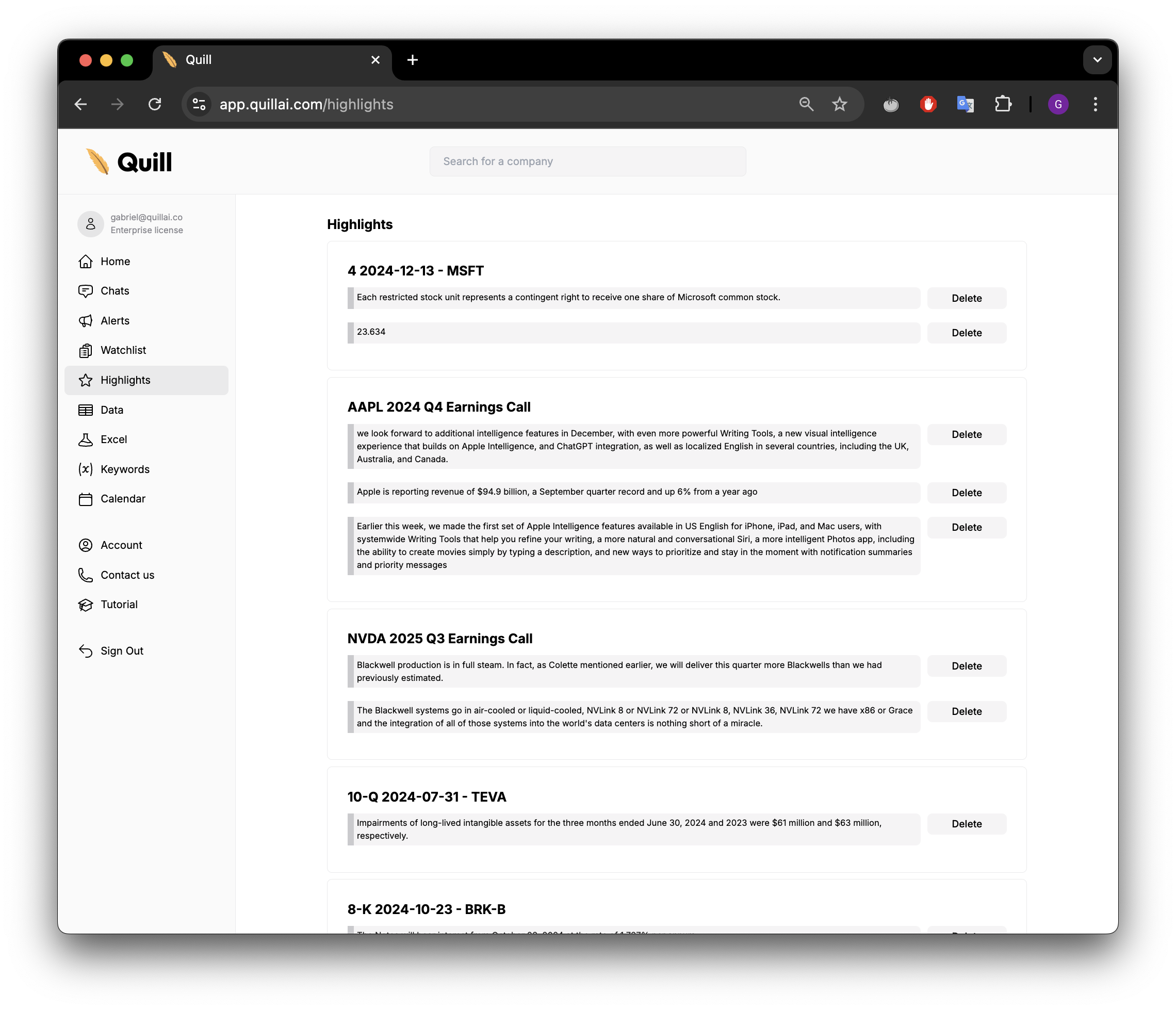Web: Alerts, Highlights, and Watchlist
Alerts
The Alerts page allows you to receive an email when a company files a new document.
To create a new alert:
- Click Create new alert.
- Select a company. You may also select all companies, or companies on your watchlist.
- Select a form. You may also select all forms, or a group of forms (same categories as the Categorized page).
- Optionally, you may input a prompt which the AI will answer when the filing is released.
- Optionally, you may add other emails to receive the alert.
You will receive an email when the specified filing is released. If you have a prompt, the AI will answer it in the email.
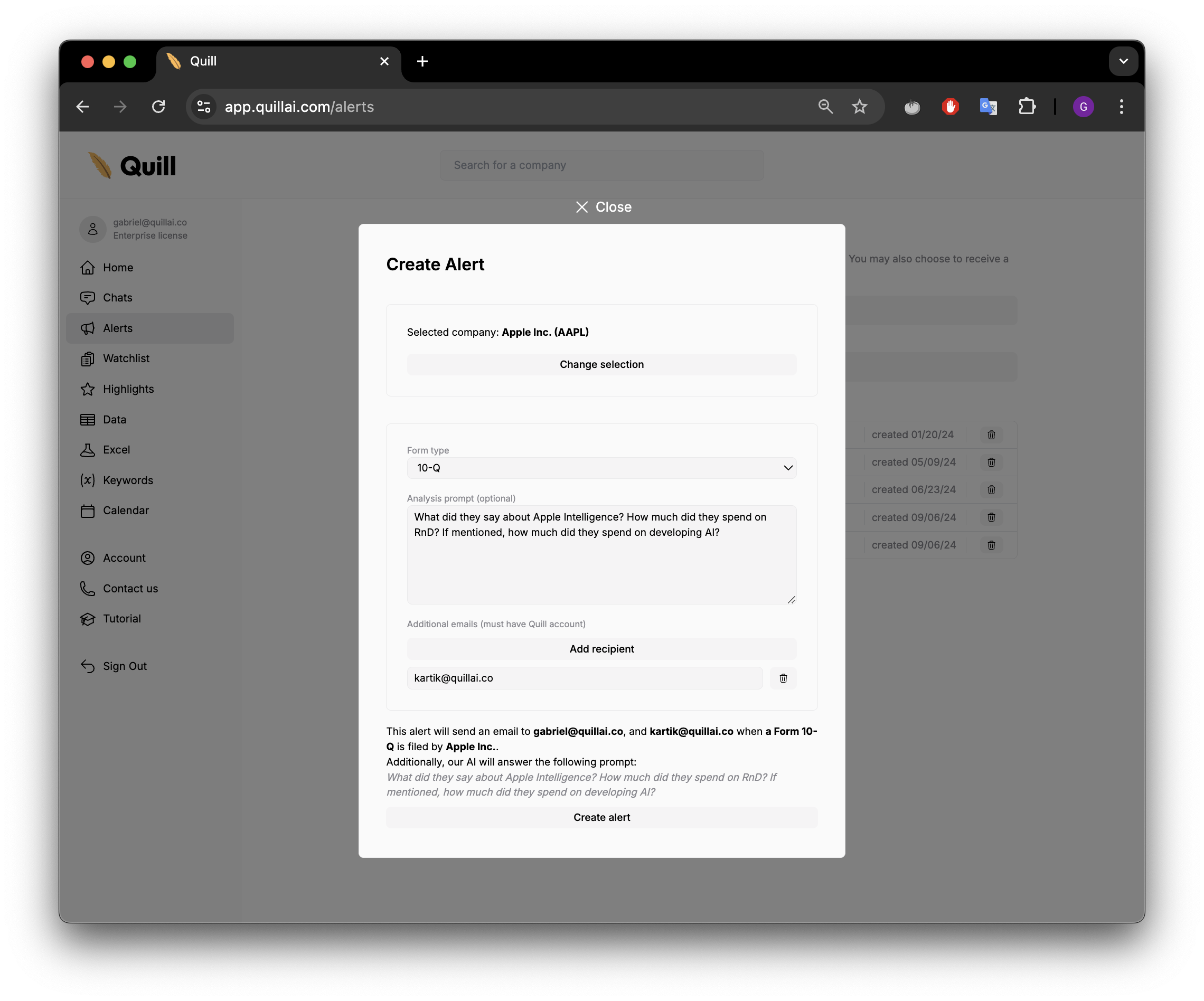
Watchlist
The Watchlist page allows you to add companies to a list.
This is useful for keeping track of companies you are interested in.
Filings for companies on your watchlist will show up on your homepage.
You can also receive alerts when a company on your watchlist files a new document.
You can add individual companies by searching and clicking them, or you may bulk add companies by pasting in company names delimited by newlines.
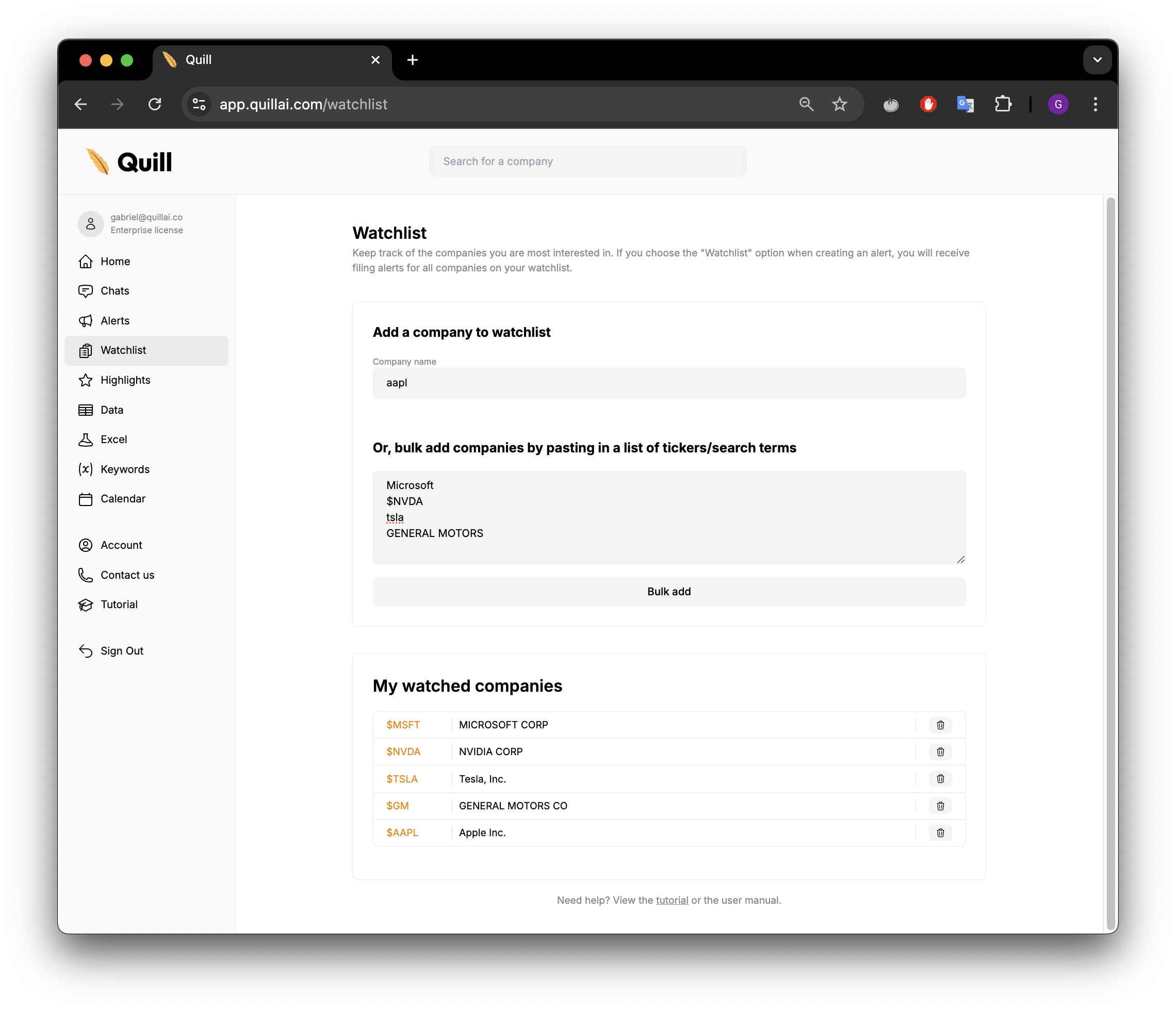
Highlights
The Highlights page allows you to view every highlight you have created.
Highlights are grouped by document.
Click a highlight to open it.
Click Delete to delete a highlight.