Web: Data
The Data page allows you to:
- Extract custom data from SEC filings or uploaded PDFs
- Convert a PDF to Excel (beta)
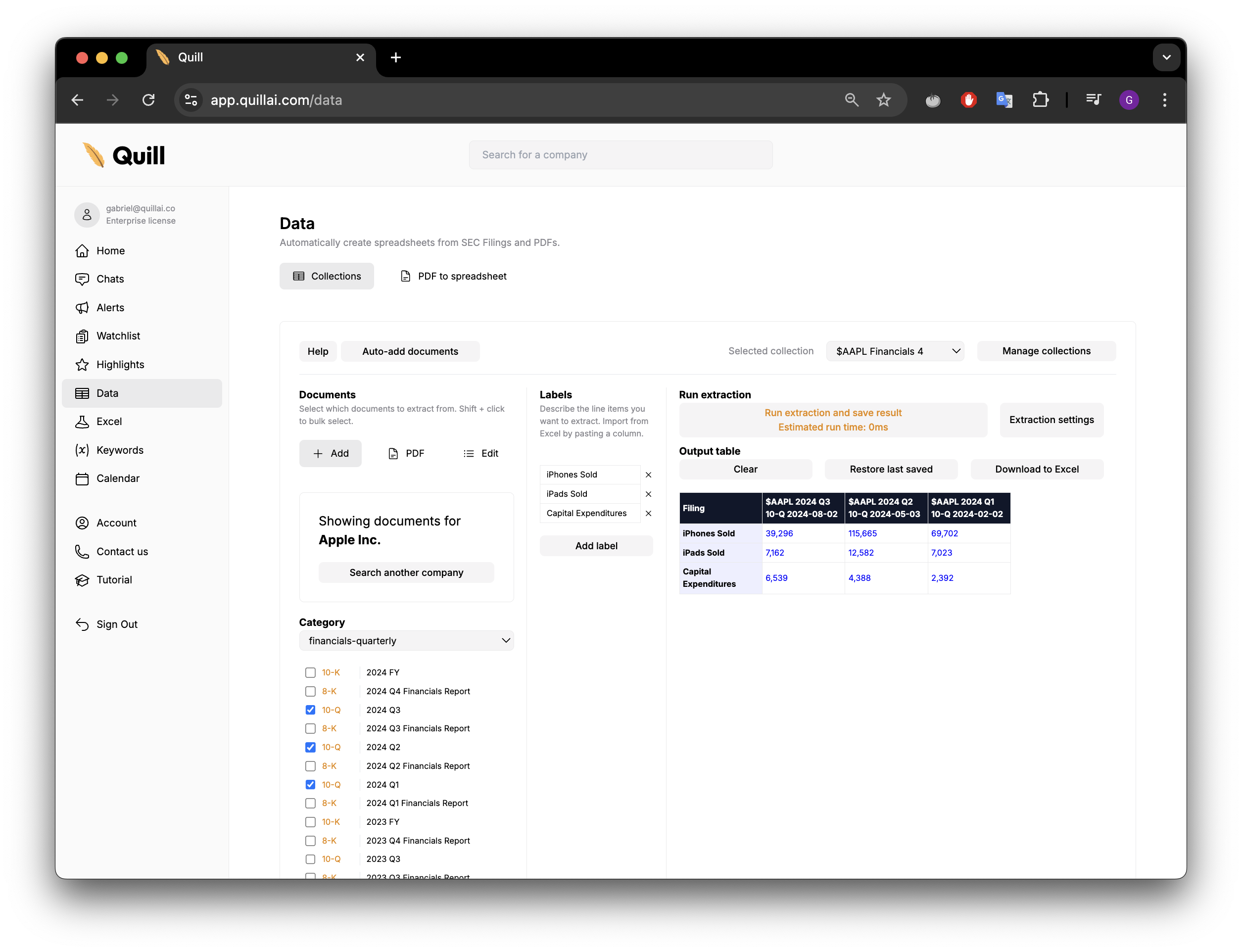
Collections
Collections are groups of documents that you can use to extract data from. To create a new collection:
- In the Selected collections dropdown, click Create new collection.
- In the leftmost column, select the documents you want to add to the collection. You can add SEC filings or upload your own PDF files. Use Edit to edit the order or remove documents.
- In the Labels column, write the labels for any data you wish to collect from the documents.
- Optionally, use Auto-add documents to automatically get emailed an updated version of the Collection when a new document is available.
- Optionally, modify the Extraction settings to change the way data is extracted from the documents.
- Click Run extraction and save results to extract the data from the documents.
Extraction can take a few minutes, depending on document size, document count, and label count.