Web: Company Page
The Company Page is the first thing you see after searching for a company. It has a list of all the company's SEC filings. For example, here is the AAPL company page.
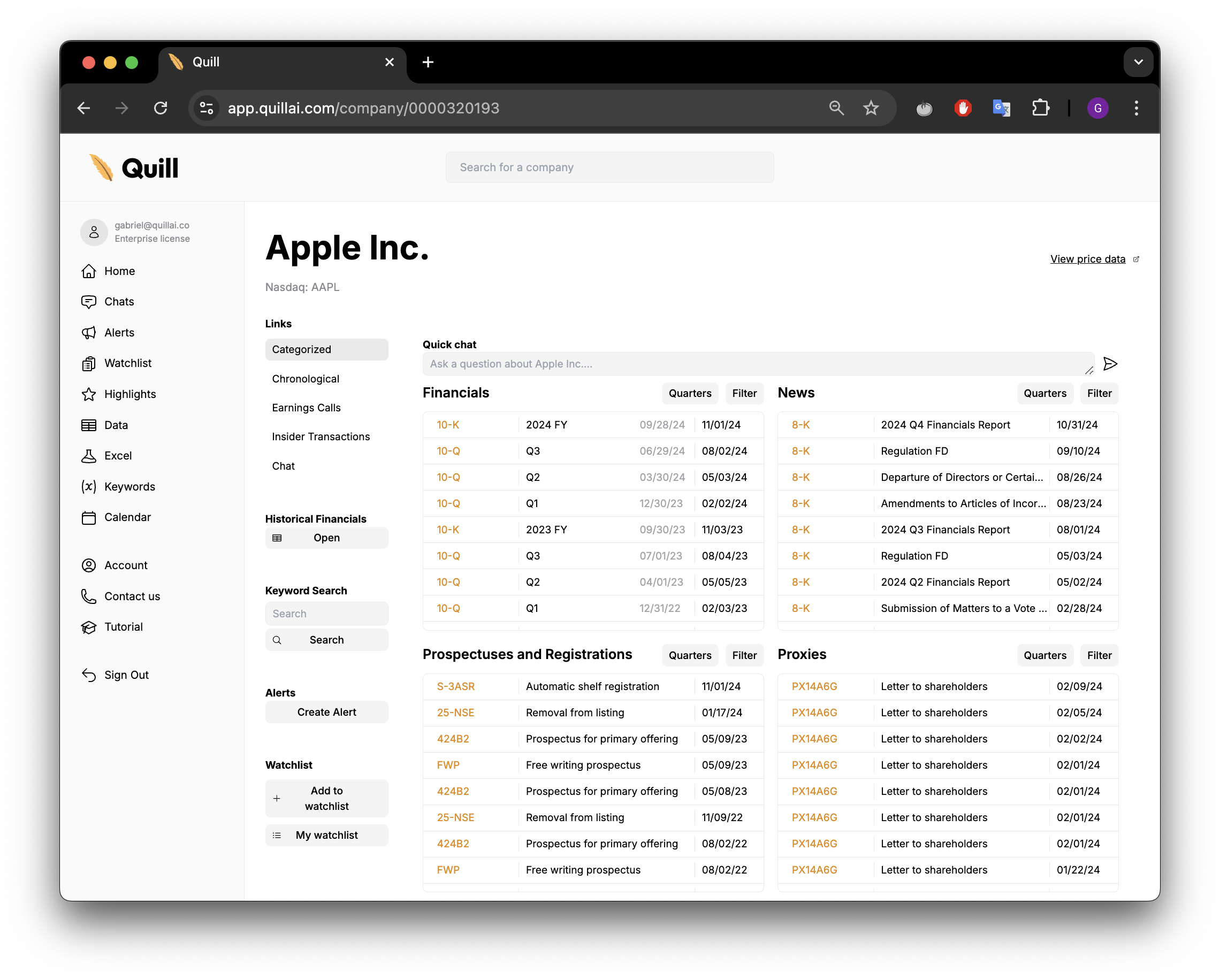
There are multiple Links on this page, as well as some Utility Buttons.
Utility Buttons
- Historical Financials: Click Open to view and export all of a company's tables. Read more here.
- Keyword Search: Get a list of all documents that contain a keyword.
- Alerts: Get an email when a company files a new document. Read more here.
- Watchlist: Add a company to your watchlist. Read more here.
Links
Categorized + Chronological
These links both show a company's filings. Categorized shows 6 categories of filings, while Chronological shows all filings in order.
Earnings Calls
The Earnings Calls link has a list of all earnings calls for the company, as well as tools to analyze them.
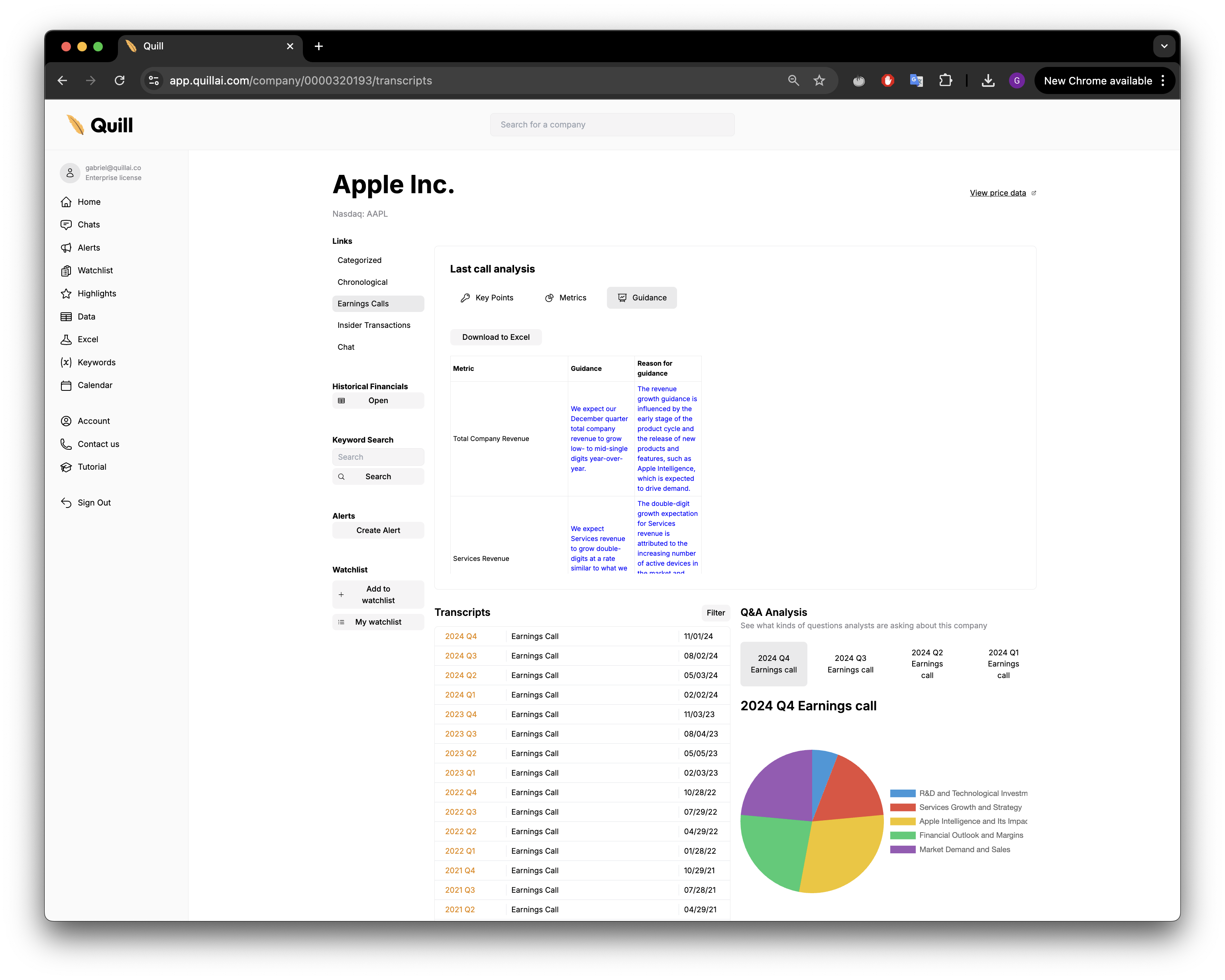
- Key Points is an analysis of the last call, breaking down Macroeconomic Environment, Verticals of Business, Deal Momentum, New Product Releases, and Recent Business Drivers
- Metrics is an Excel-downloadable table of every metric reported in the last call
- Guidance is an Excel-downloadable table of every guidance reported in the last call
Insider Transactions
The Insider Transactions link has a list of all insider transactions for the company, as well as tools to filter them.
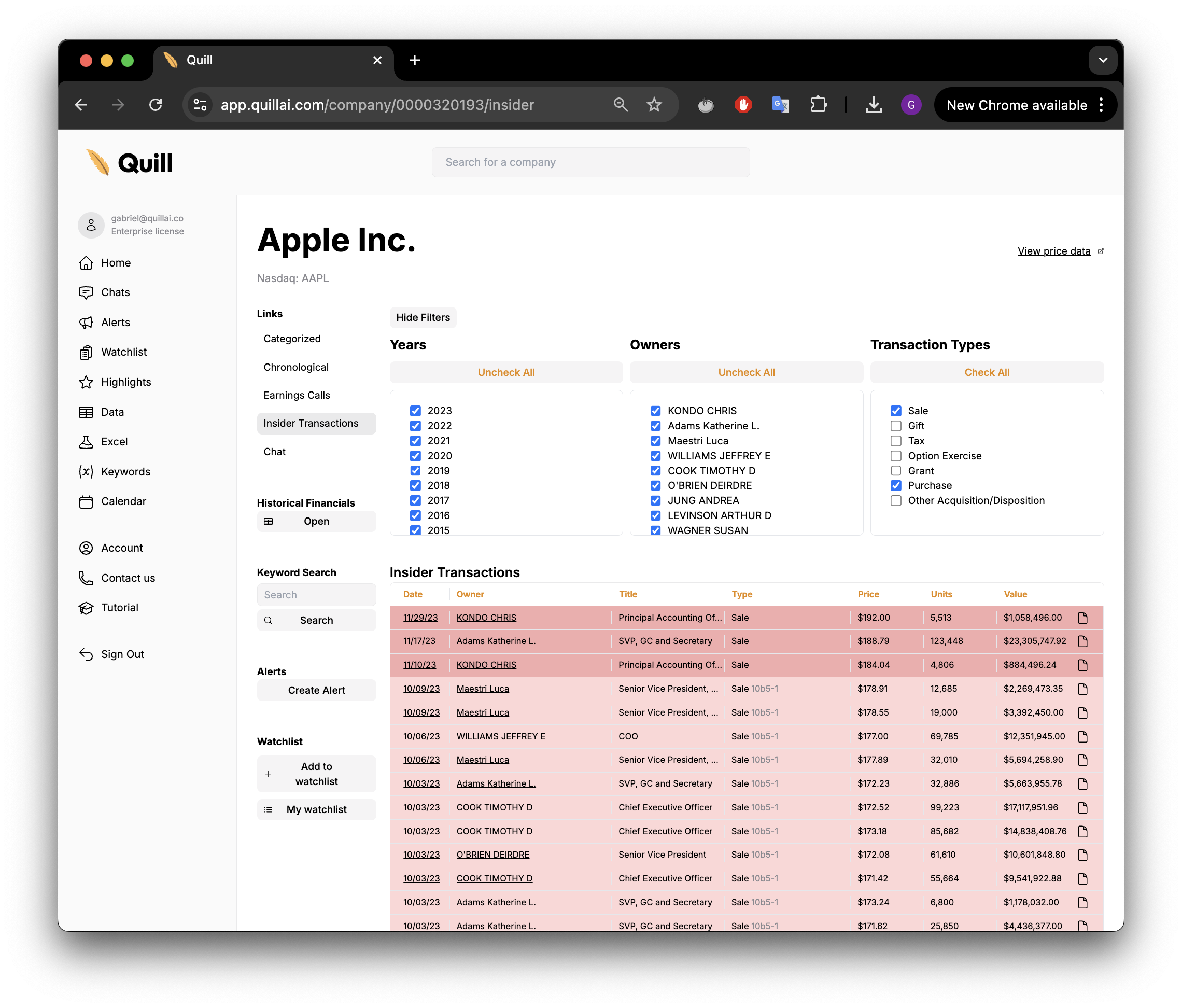
Toggle checkboxes to filter by transaction year, owner, and type. Green transactions are purchases, red transactions are sales. Light red transactions are sales pursuant to a 10b5-1 plan.
Company Chat
The Company Chat allows you to ask questions about multiple documents of the current company at once.
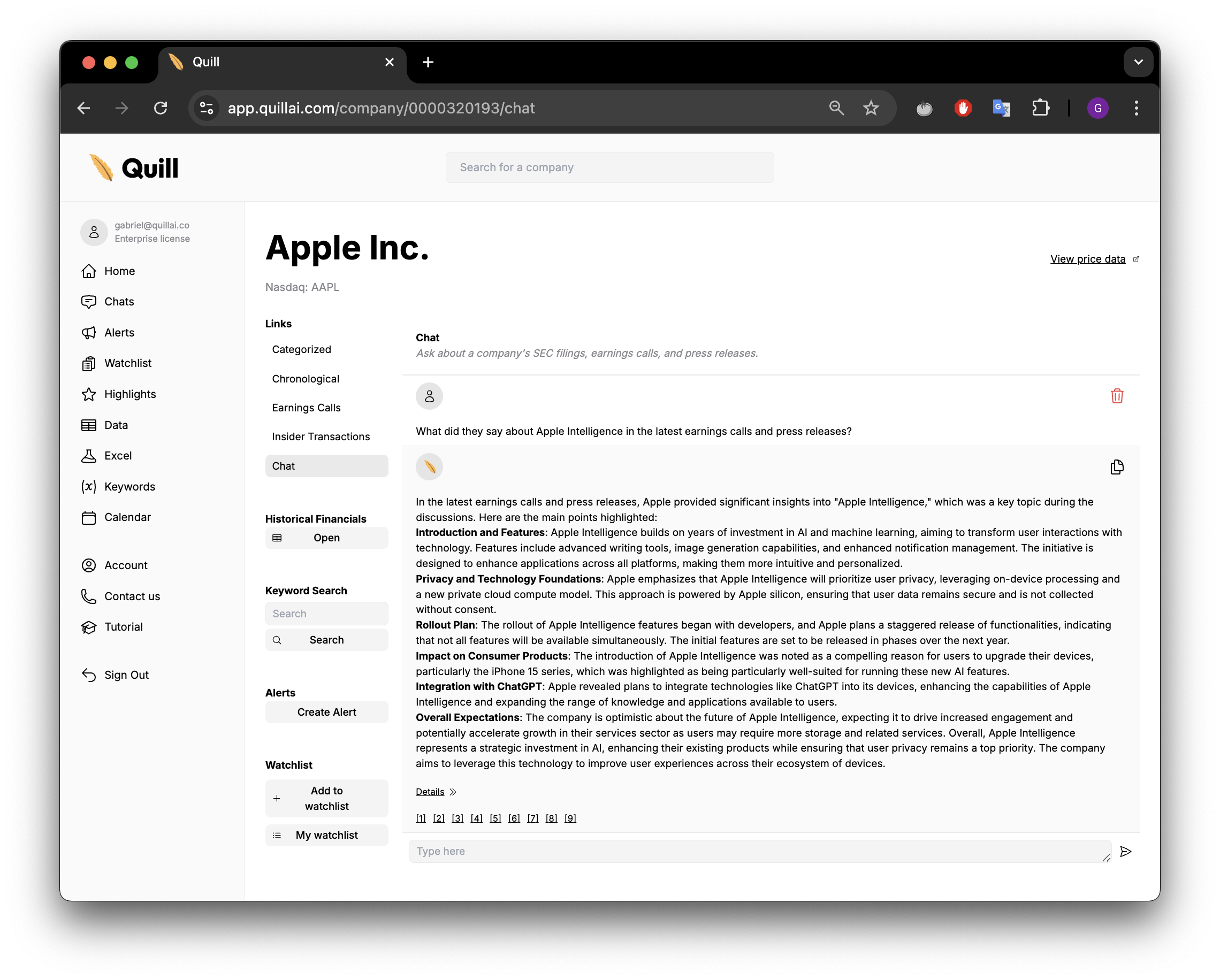
Company Chat is restricted to only a single company's documents. If you want to scan all documents, use General Chat
Next steps
The next section is about the General Chat.